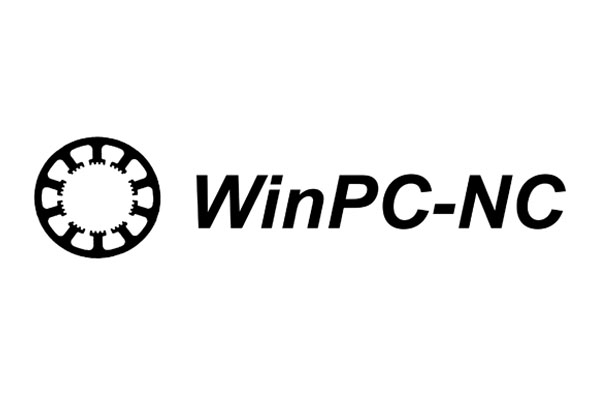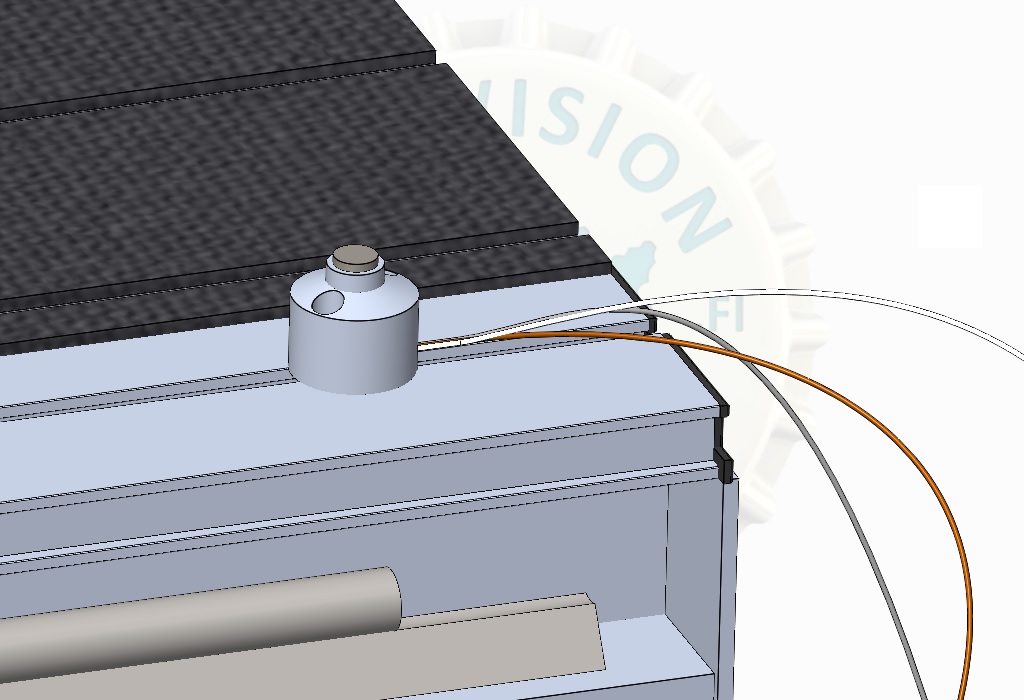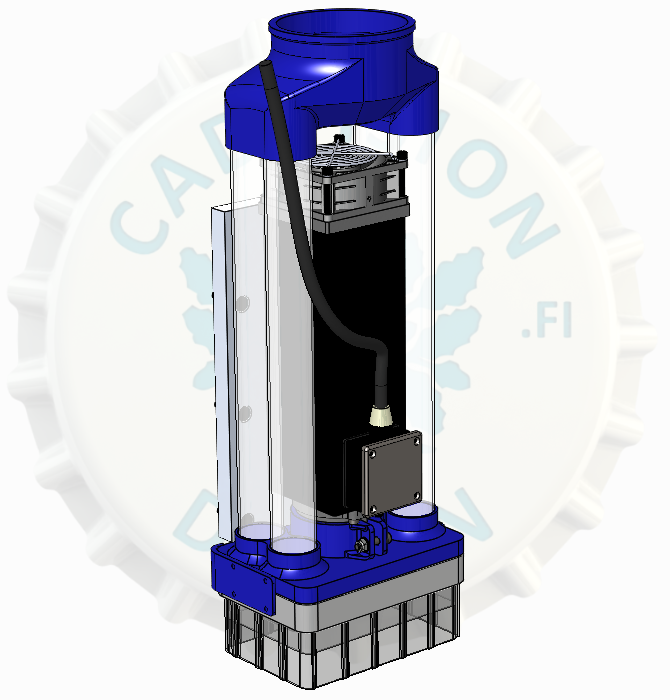Project goal:
1. Change the original control system of old Victor VR1200 to WinPC-NC USB control system
2. 3D-routing compatible CAM software

12/2021
Testing the machine with the old control unit.
Z-driver keeps going to fault state every now and then for unknow reason. Most likely reason is power breaks between Z-stepper motor and driver. —> going to change the cable from driver to motor.
(Other possible reason is that the old transformer is designed for 220V (220V –> AC 60V 12A, RMS) and nowadays we have 230V electric grid system and voltage after rectifier is now DC 83..84V. Max voltage for drivers is 80V. On the other hand all the other drivers, but Z, still works normally. —> going to change power feed so that it gives max 80V for drivers, if the new cable does not fix the porblem.)
*Edit: In the end, after changing the cable, I changed the Z-driver to a model that can handdle 110V. No issues after that.
22.1.2022
Z-cable is renewed

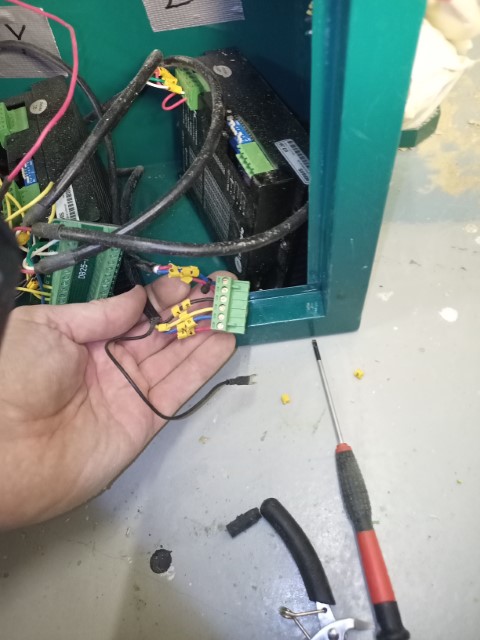


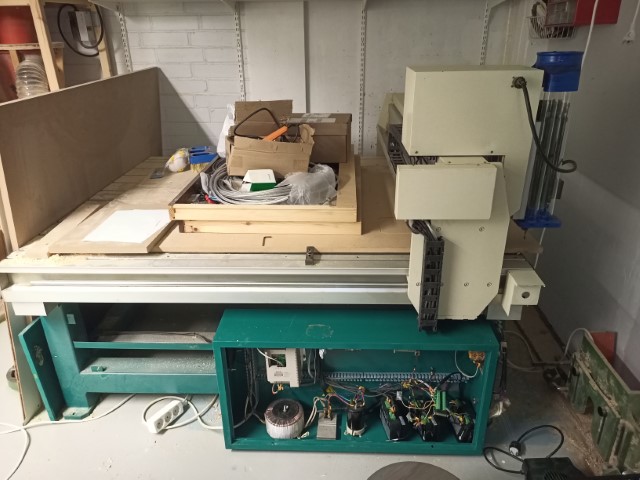
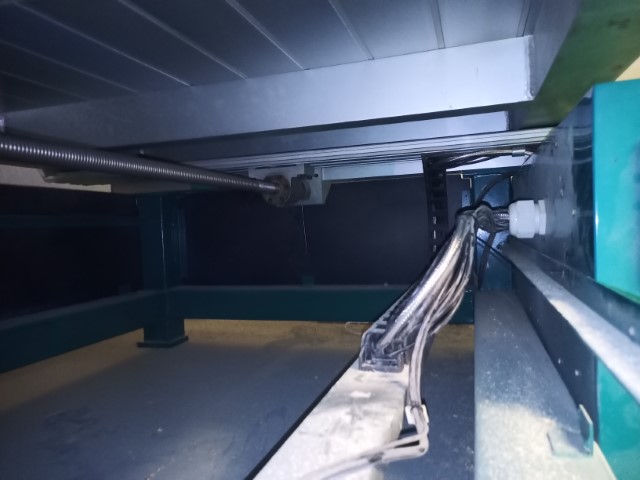

24.1.2022 WIRING THE WINPC-NC USB
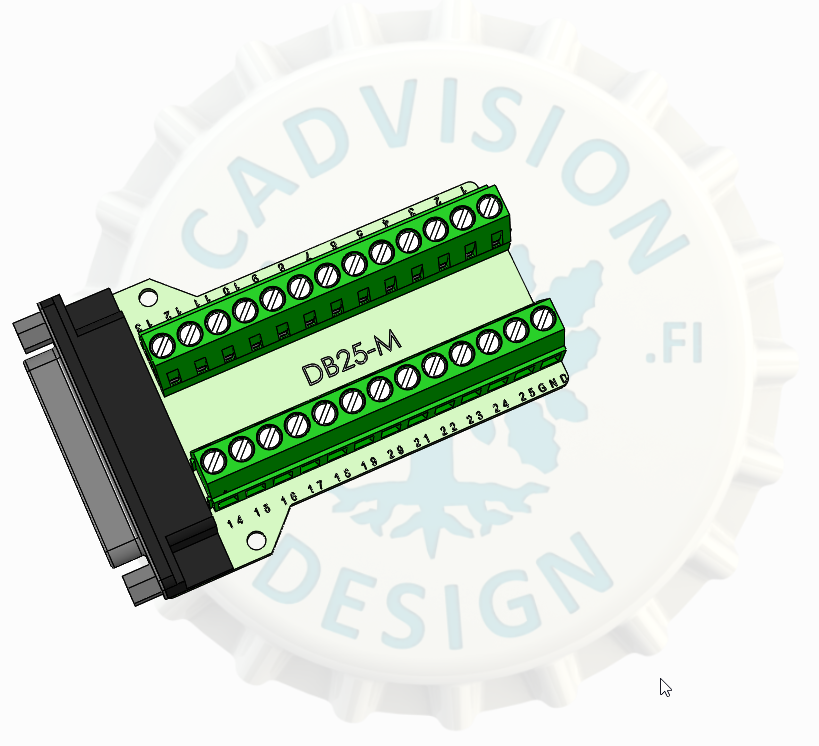
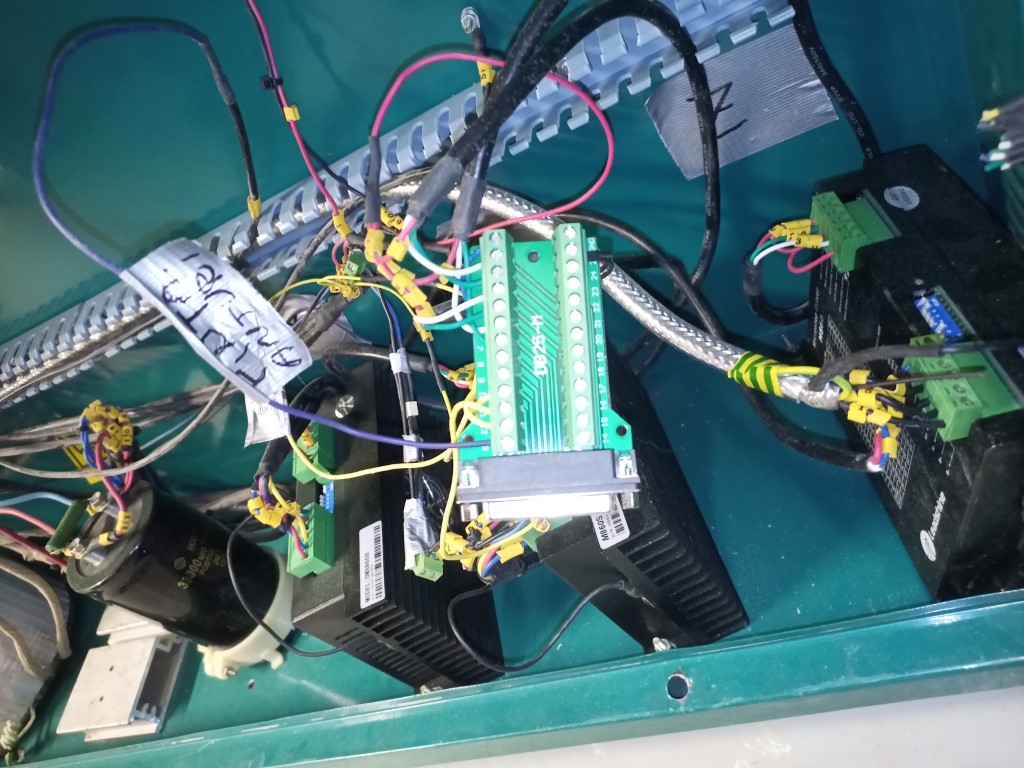
I used the default wiring settings that was on the WinPC-NC manual. Victor´s original tool lenght sensor did not work as expected, so I am going to buy a new one that has independent power circuit that sends the signal to WinPC-NC. (For now using the machine without tool sensors).
3.2.2022 INSTALLING NEW Z-DRIVER (110V) AND TESTING THE CALIBRATION TOOL
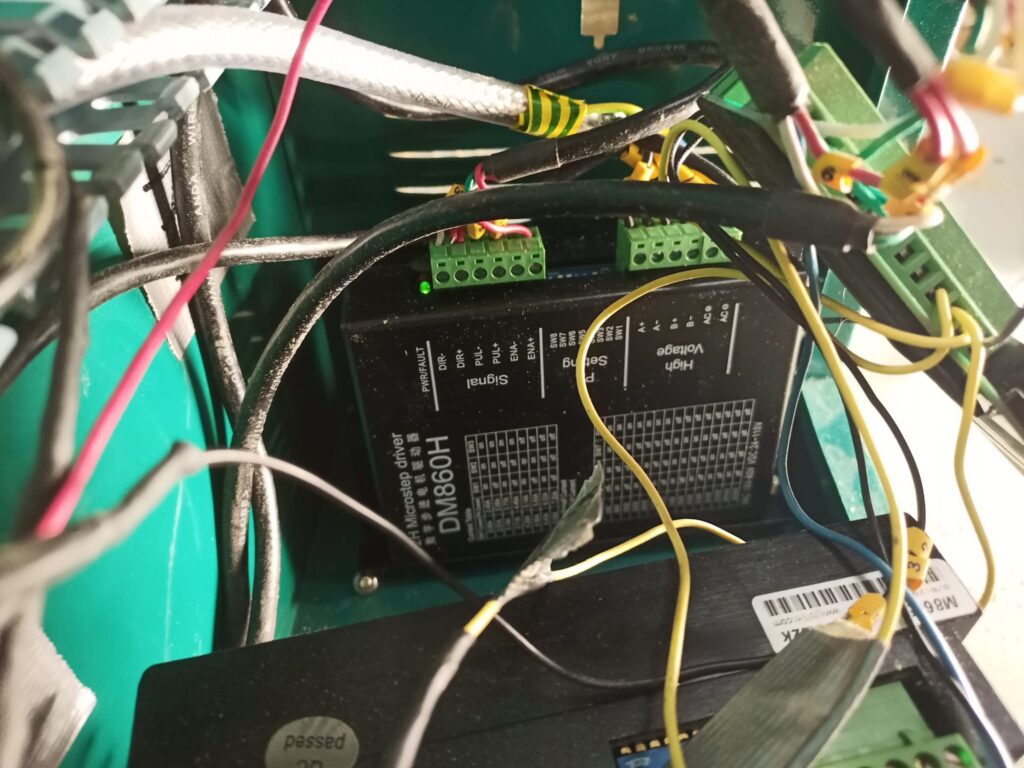
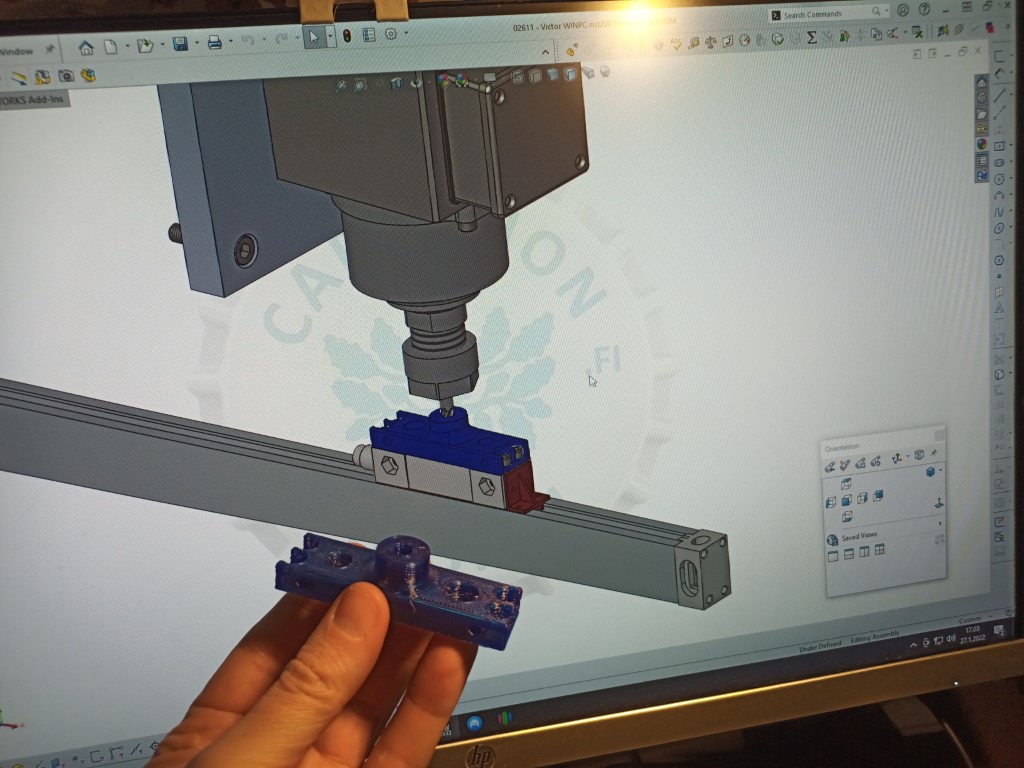

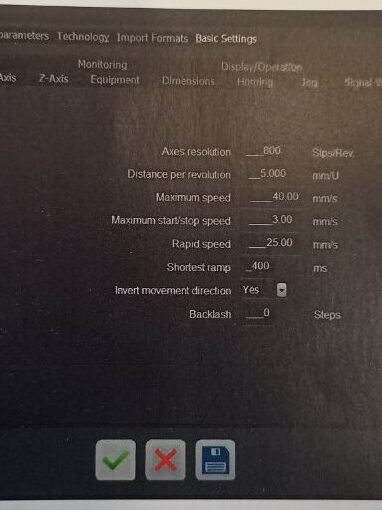
6.2.2022 DESIGNING THE CASING FOR WinPC-NC USB PCB (Twitch stream)
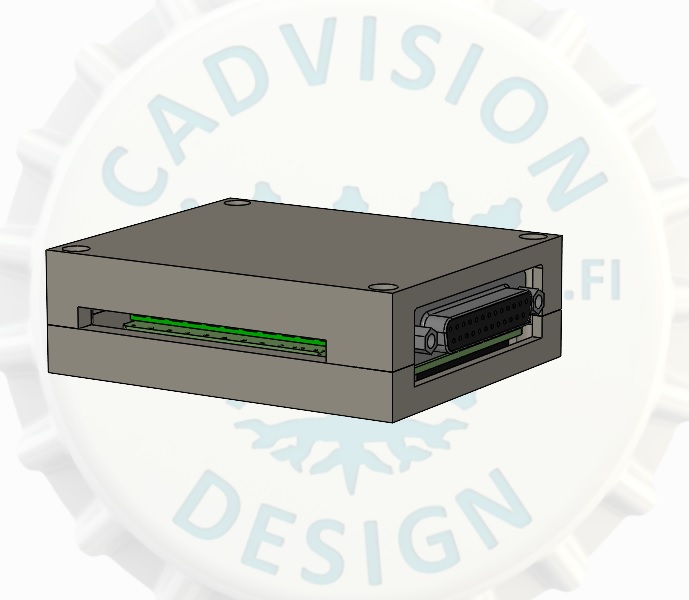

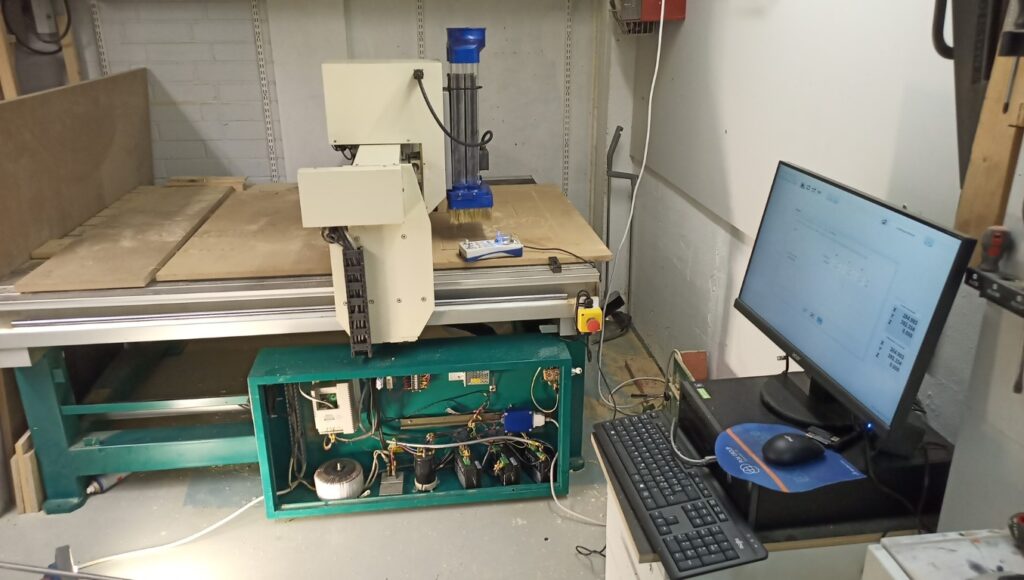
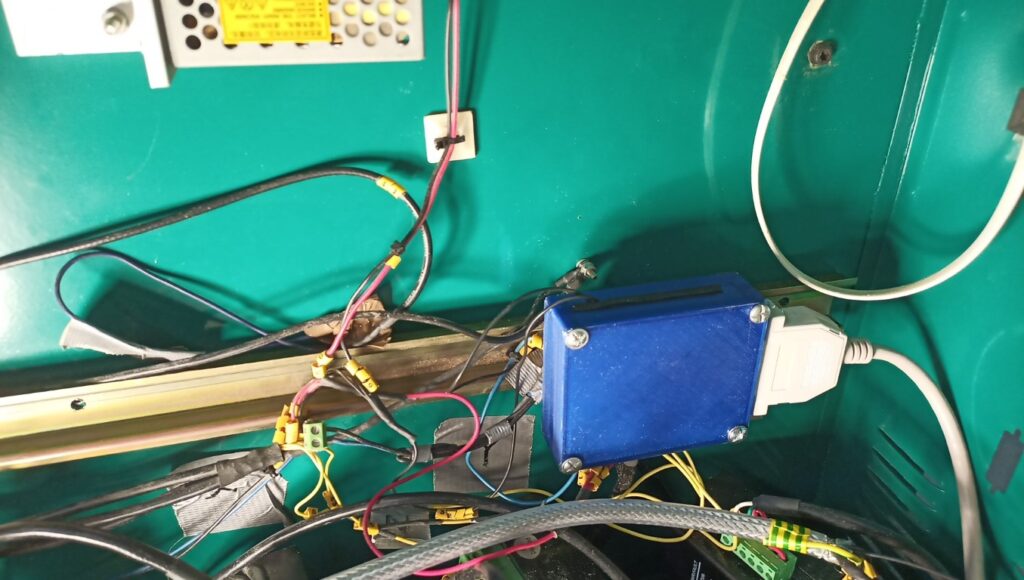
I 3D printed the casing and DIN rail mounts on to it. I replaced the old wire channel with DIN rail and mounted the PCB casing on the DIN rail.
7.2.2022 CALIBRATION OF THE STEPPERS
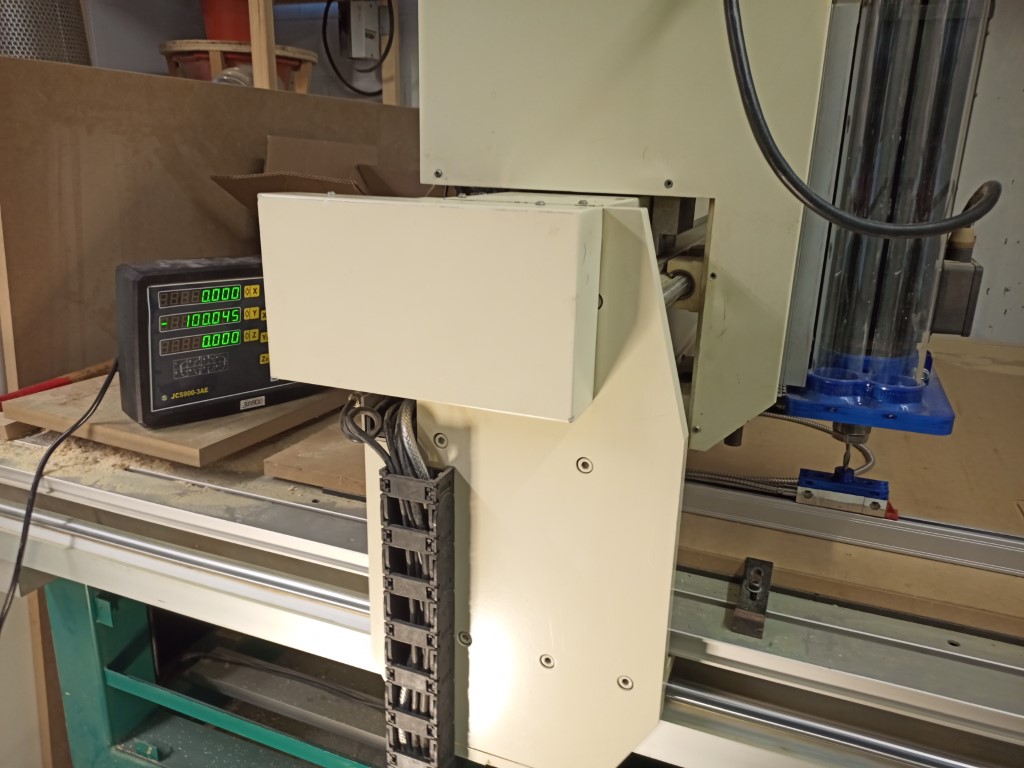
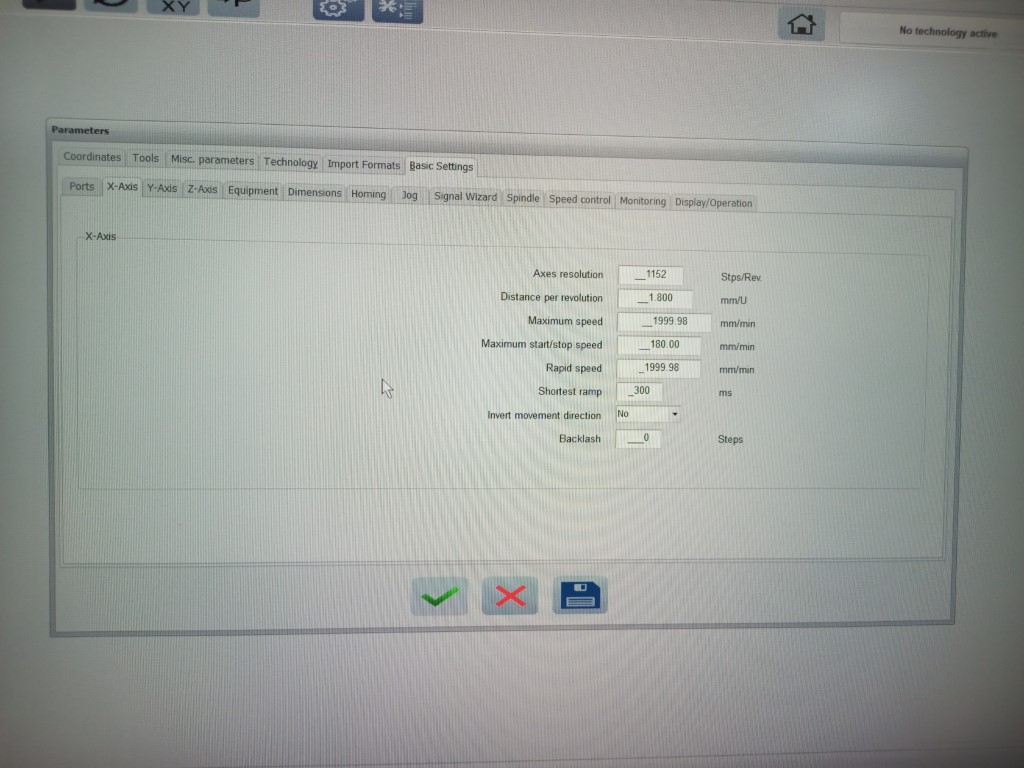
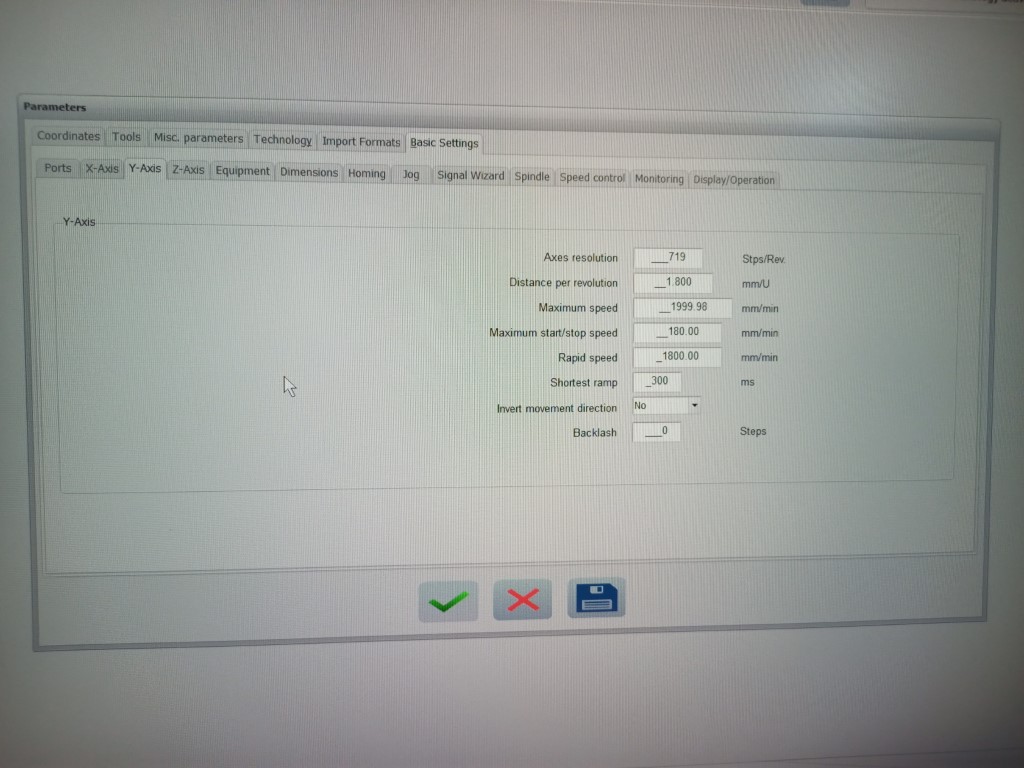
I also made tests if I can make the z-driver go to failure state, but it seems that the new stepper motor driver is working well.
9.2.2022 INSTALLATION OF AN E-STOP AND HANDWHEEL HR-10


The e-stop button was removed so I installed a new one. It had to be a model with two switches inside. (Three pairs total, one pair with permanent connection and other two pairs with micro switches).
Installation of the handwheel was very easy. Just plug it in and let Windows regonize it as input device and then start the WinPC-NC and enable HR-10 on the WinPC-NC settings.
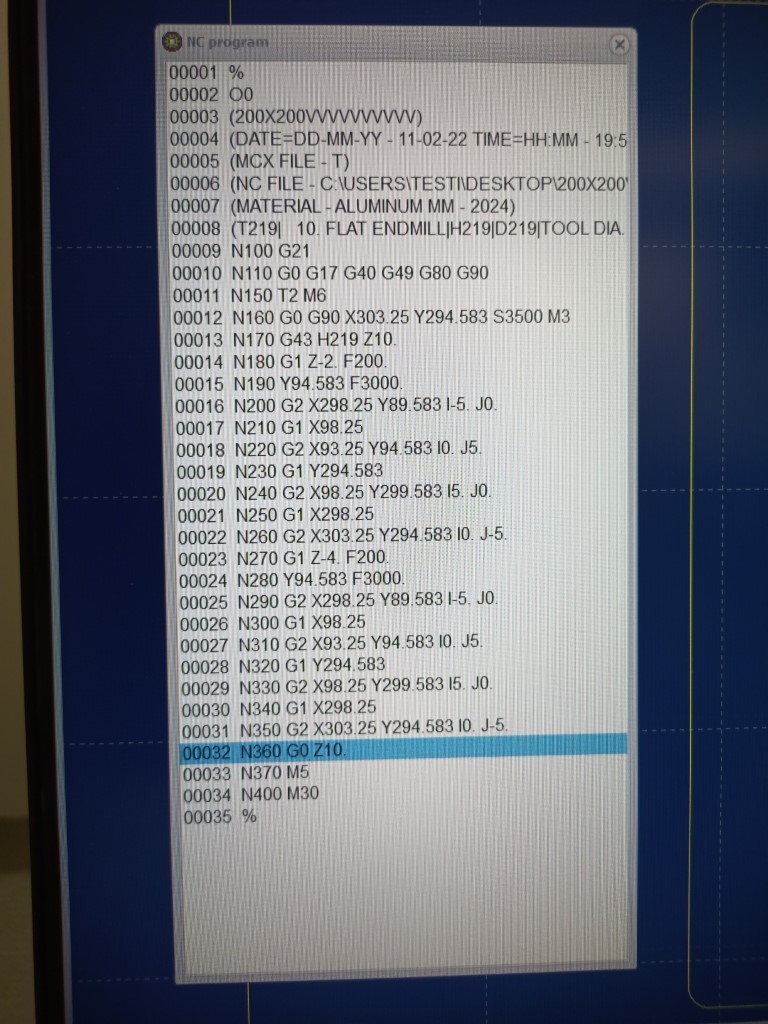
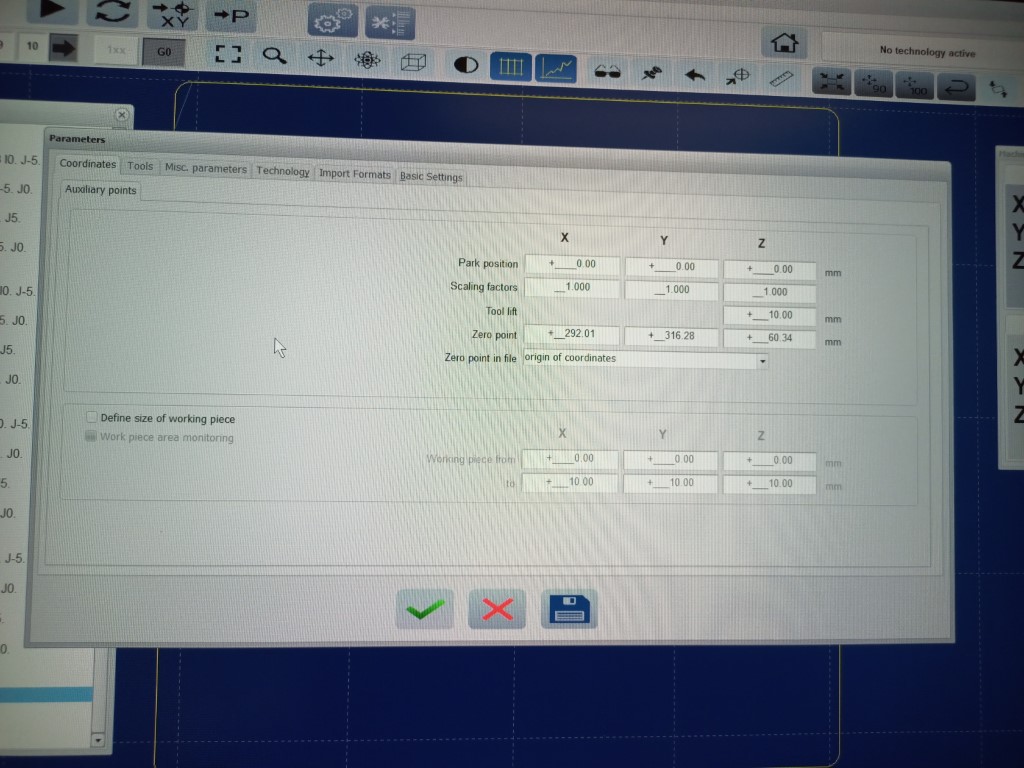
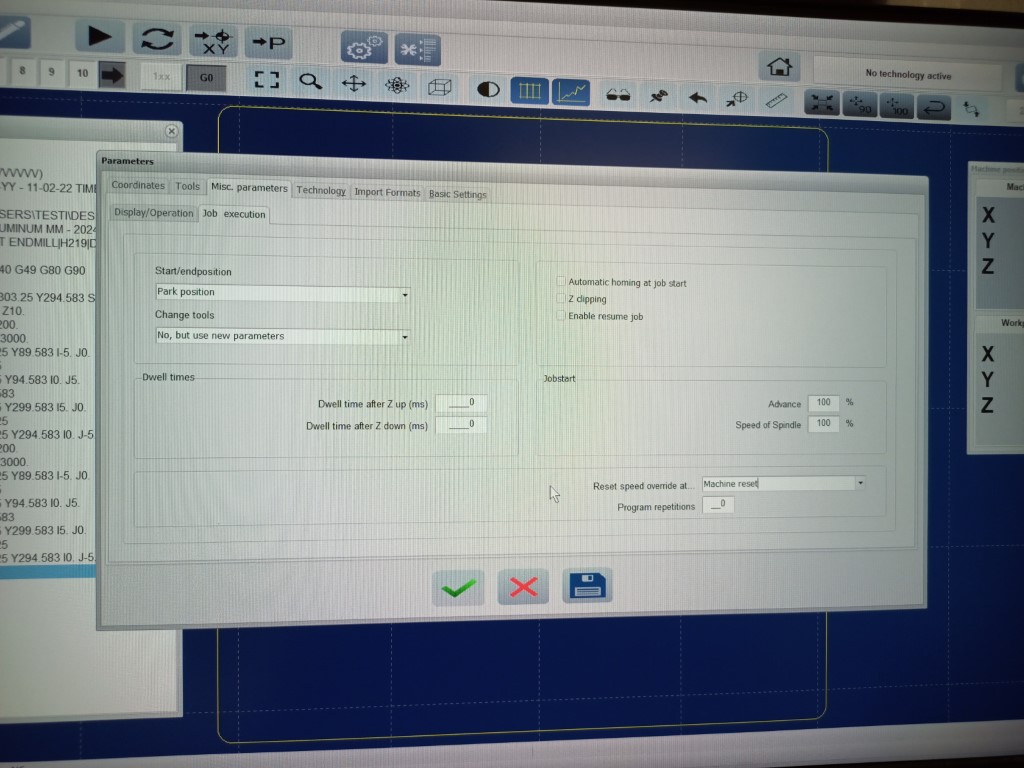
26.2.2022 – WinPC-NC USB -SOFTWARE TRANSLATION INTO FINNISH
Made translation to Finnish on WinPC NC language file. Link to translation page.
3/2022 – Tested Fusion 360 CAM. It turned out to be very good, but it requires internet connection and is tied to cloud so this CAD/CAM software is not for me. Back to searching suitable CAM…
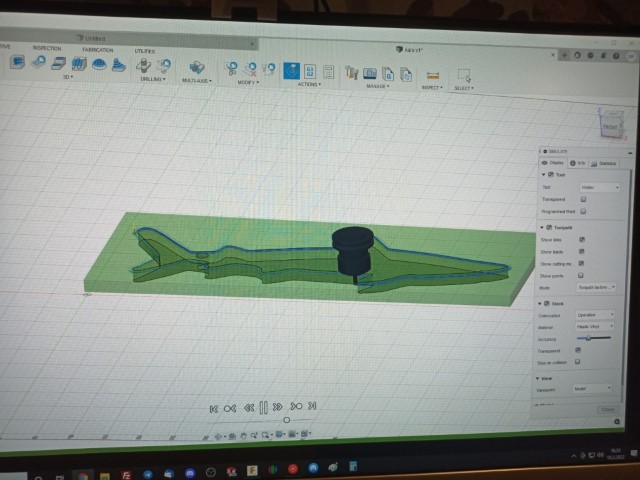
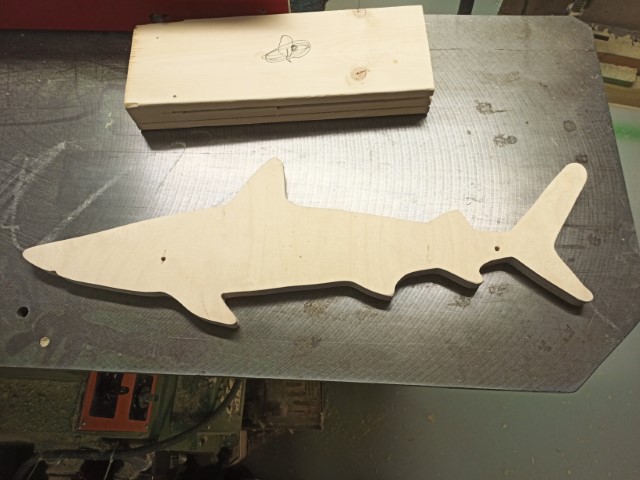
4/2022 – Testing MeshCAM. It has the features I want and it is a standalone software – ”No cloud” so it will be very likely to be chosen. MeshCAM Pro version has many same features that Aspire has, but only 1/4 price of Aspire´s. Probably going to use MeshCAM for 3D and some other CAM for 2D and 2,5D….
5/2022 – Making test parts (still using Fusion 360 for testing), installing an origo camera, making a laser line pointer, creating a tool library on Solidworks and printing a collet holder… In addition updated the 3D model of the router, created new title blocks and made a Solidworks tutorial website.
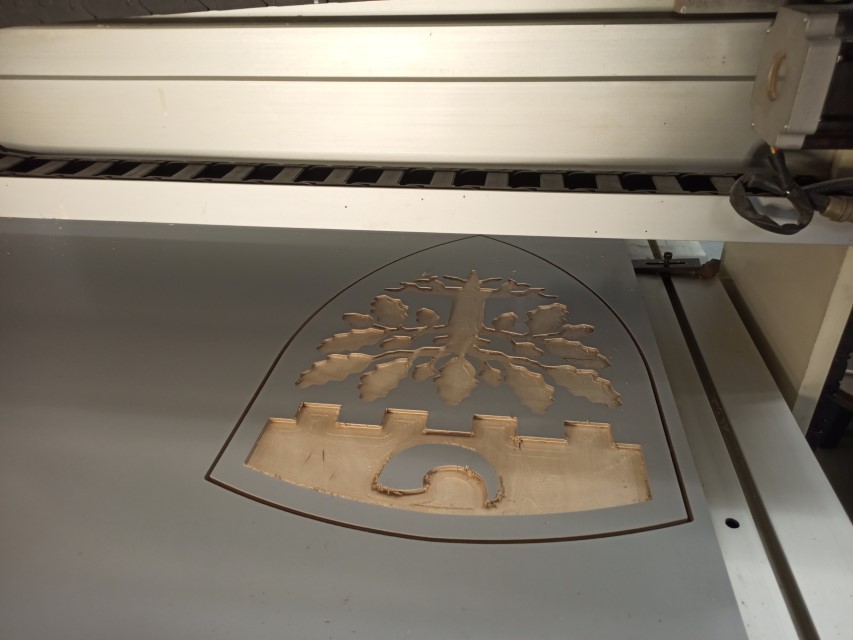



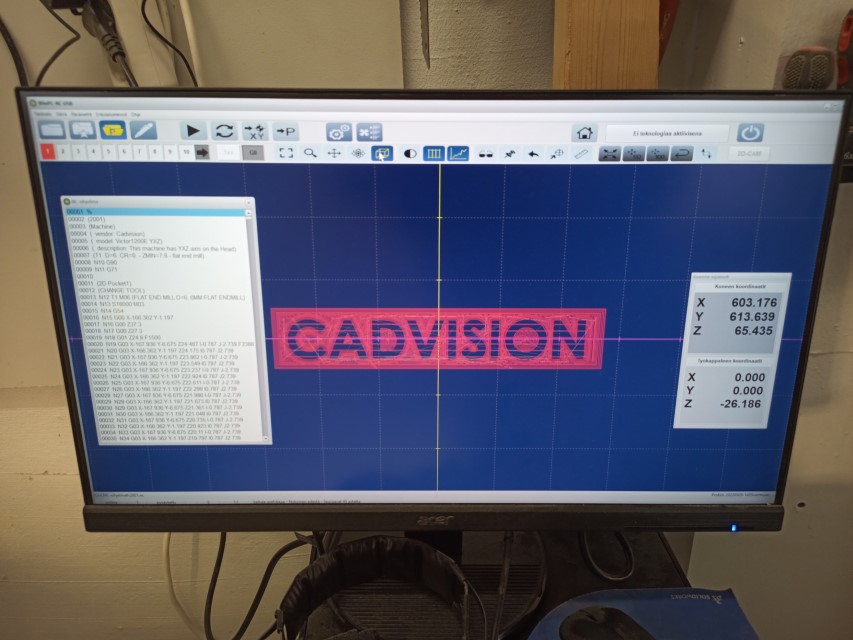



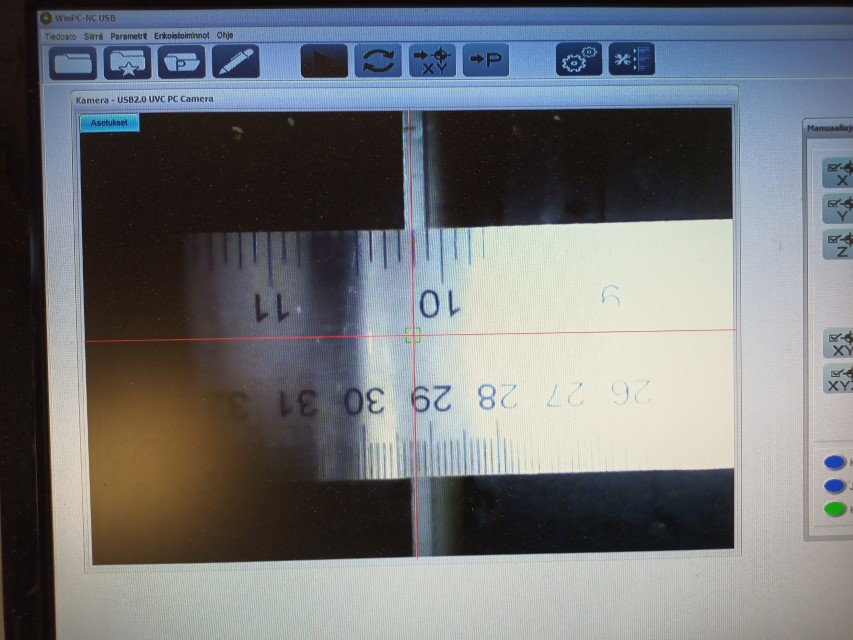
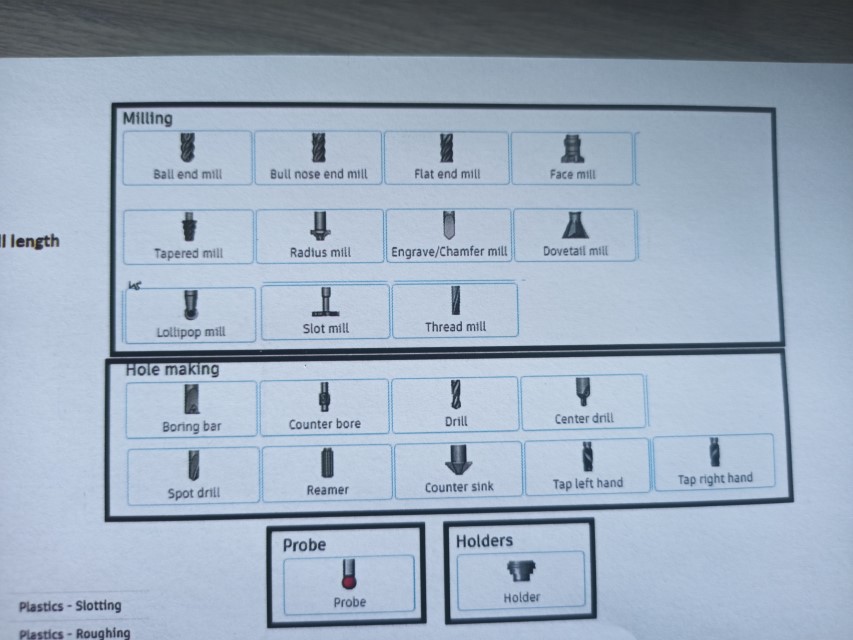

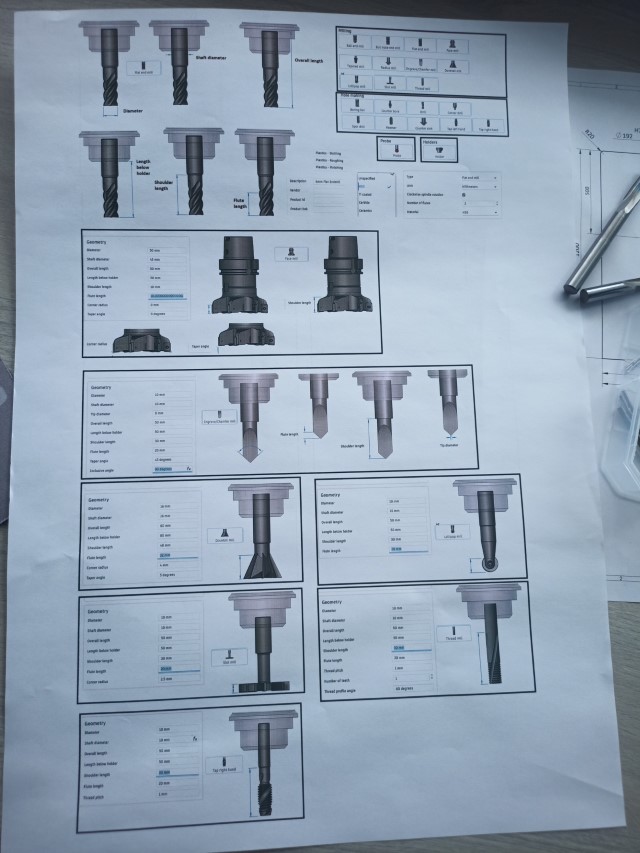

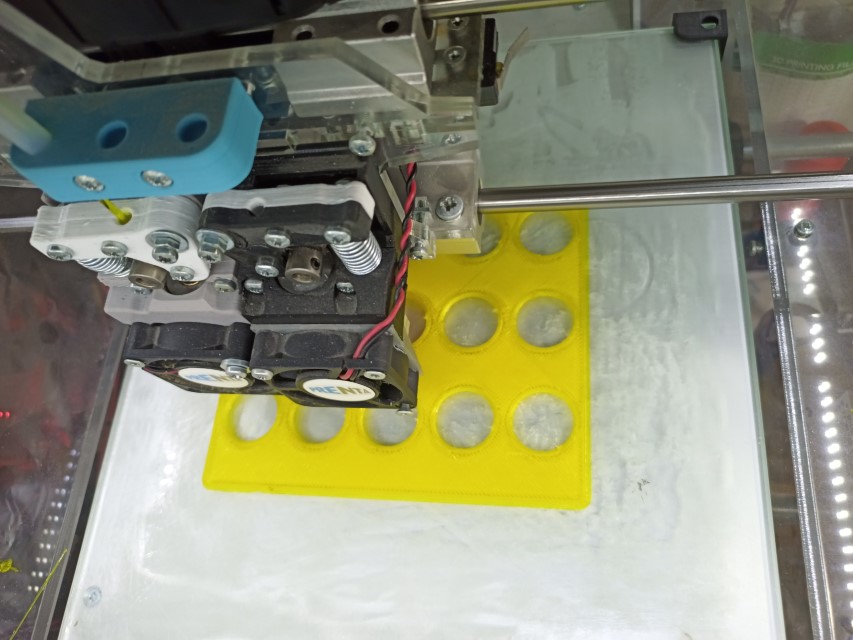

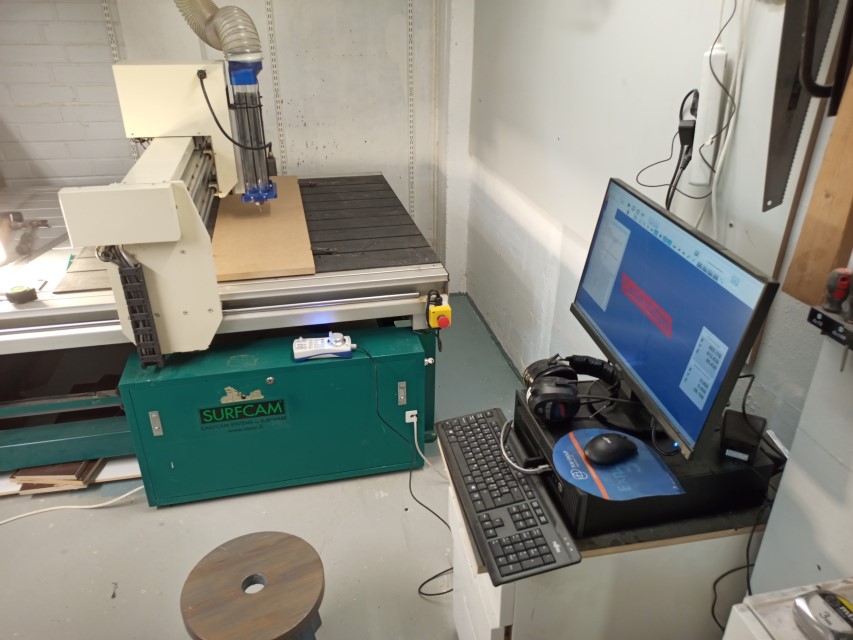

6-7/2022 Making a pen for CNC-router and some test projects
Nestaus: https://github.com/Jack000/Deepnest
Ledit lisätty gantryyn:
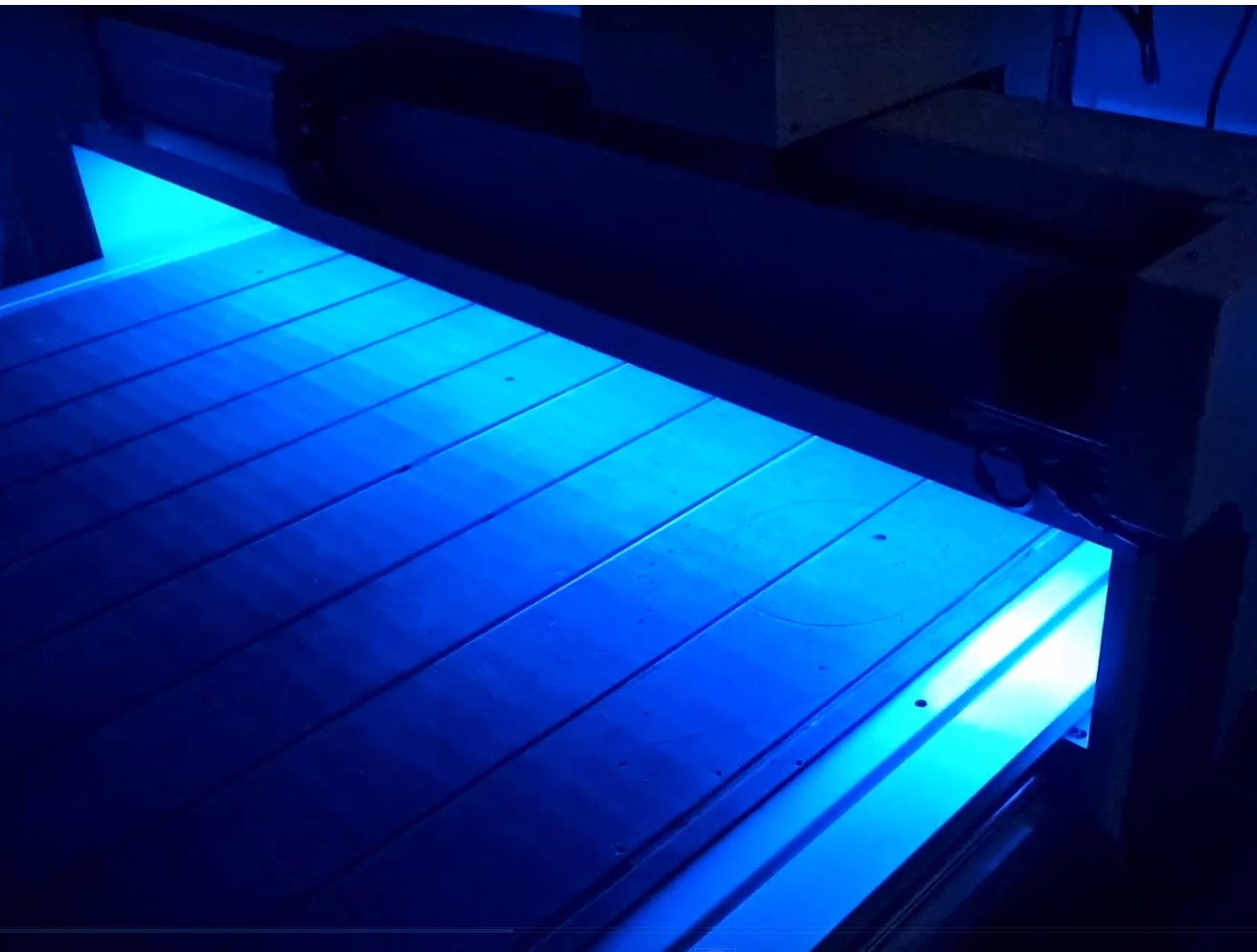
Video ledeistä: https://www.youtube.com/watch?v=Pd73-HXUeJs